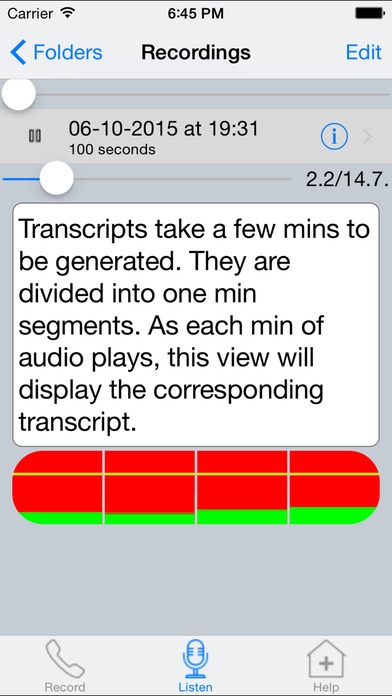Call Recording Pro (Free) 2.2
Free Version
Publisher Description
Record incoming or outgoing calls. Recordings, transcripts and links to upload to Dropbox/Soundcloud delivered automatically by email. Main features of the call recorder: -Users in 3 countries (incl. USA) get unlimited recordings -mp3 link emailed when you hang up -mp3 recordings appear in the "Call Recordings" folder in app for previewing and forwarding to additional email addresses -2 hour limit per recording -Post to Facebook/Twitter -Upload to your DropBox or SoundCloud account -Transcripts included with mp3 links in email!! - 5 recordings and transcripts free initially -Upgrade to unlimited #recordings+transcripts with in-app purchase Instructions: -Use 10 digits incl. area code for US numbers -For numbers outside USA/Canada, use a format like 0919880438525 i.e. zero followed by your country code (91) followed by your phone number (9880438525) -Ensure callerid is not blocked -Use the free Test button to check setup -Save Settings; Press the mic button to begin recording -Press Add Call to dial a contact -When contact answers, press Merge -See help videos in app for further details Unlimited local access numbers in these countries: USA UK Canada To restore purchases, enter the email address used to purchase the unlimited recordings package in the app. Then click on the Restore link in the Purchases view. Your Balance will change to Unlimited (if you have done a previous purchase). Only after restoring a purchase, you should save your settings.
Requires iOS 5.1.1 or later. Compatible with iPhone, iPad, and iPod touch.
About Call Recording Pro (Free)
Call Recording Pro (Free) is a free app for iOS published in the Office Suites & Tools list of apps, part of Business.
The company that develops Call Recording Pro (Free) is handsfree.ly. The latest version released by its developer is 2.2.
To install Call Recording Pro (Free) on your iOS device, just click the green Continue To App button above to start the installation process. The app is listed on our website since 2013-06-26 and was downloaded 6 times. We have already checked if the download link is safe, however for your own protection we recommend that you scan the downloaded app with your antivirus. Your antivirus may detect the Call Recording Pro (Free) as malware if the download link is broken.
How to install Call Recording Pro (Free) on your iOS device:
- Click on the Continue To App button on our website. This will redirect you to the App Store.
- Once the Call Recording Pro (Free) is shown in the iTunes listing of your iOS device, you can start its download and installation. Tap on the GET button to the right of the app to start downloading it.
- If you are not logged-in the iOS appstore app, you'll be prompted for your your Apple ID and/or password.
- After Call Recording Pro (Free) is downloaded, you'll see an INSTALL button to the right. Tap on it to start the actual installation of the iOS app.
- Once installation is finished you can tap on the OPEN button to start it. Its icon will also be added to your device home screen.